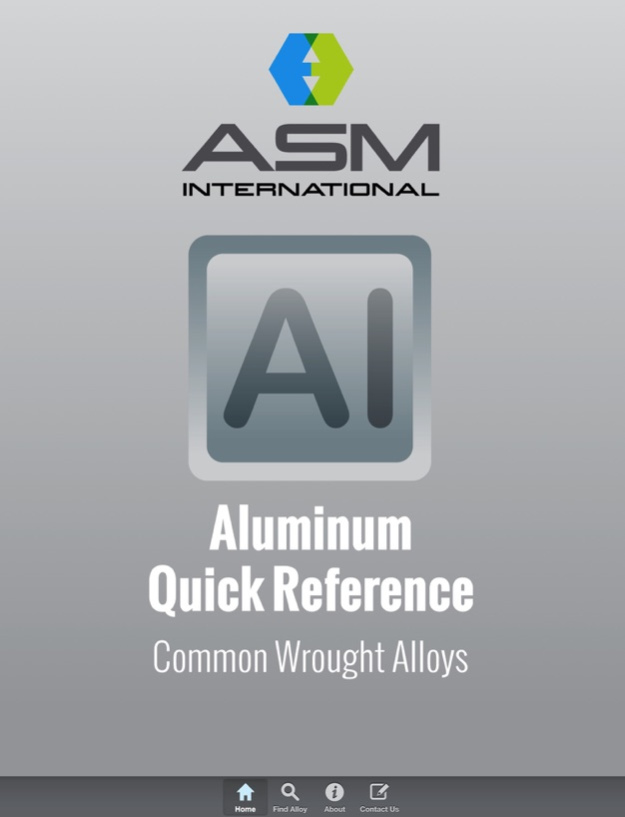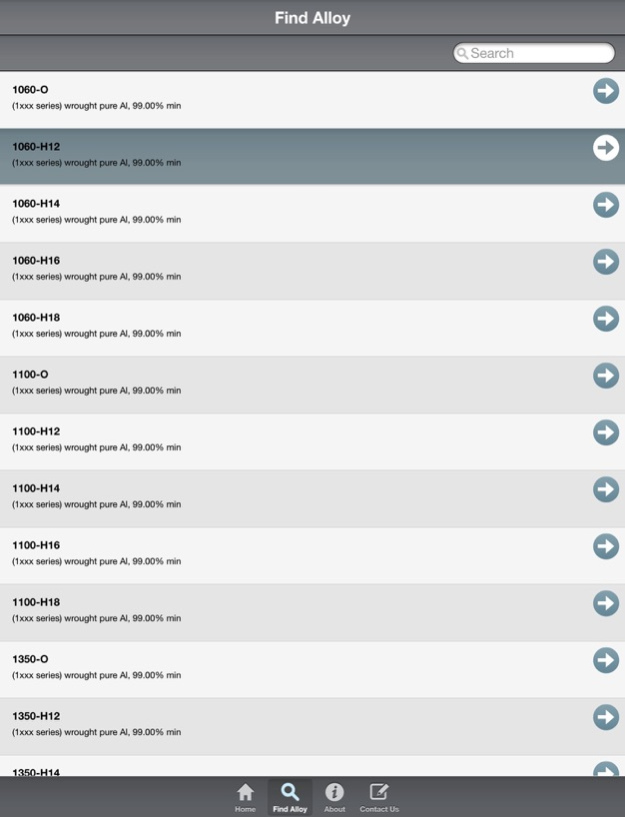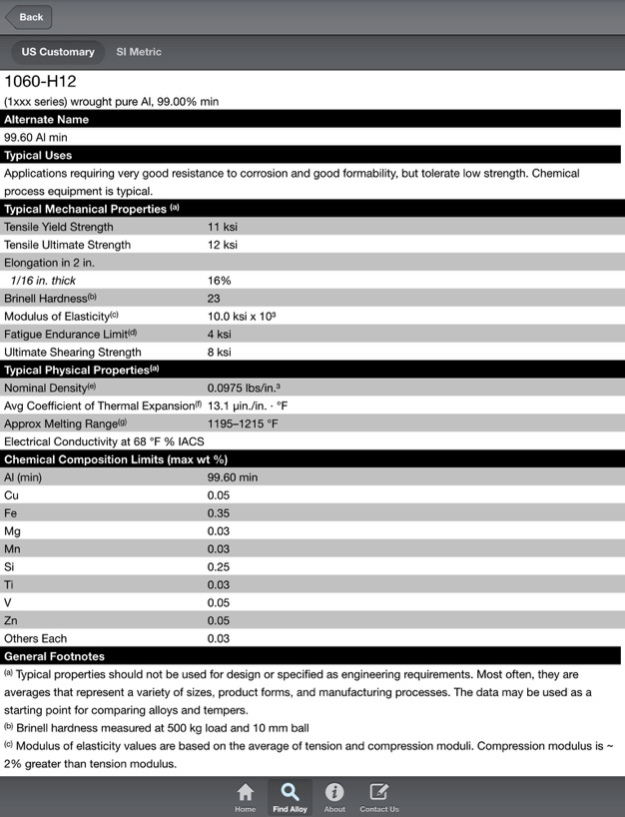Aluminum Quick Reference 1.3.0
Free Version
Publisher Description
The Aluminum Quick Reference, created by ASM International, provides ready reference data on more than 200 common wrought pure aluminum and aluminum alloy designation-temper combinations. Content includes typical mechanical and physical properties (both US Customary and SI Metric values), chemical composition limits, and typical uses by alloy-temper designation. The app can be used by itself or as a companion to the ASM Alloy Center Database™, which includes property data for more than 100,000 alloys in the US and globally.
ASM International was founded in 1913 as the American Society for Metals. Today, ASM is the world's largest association of metals-focused materials scientists and engineers with over 30,000 members worldwide. A member and volunteer-based organization, ASM serves as a central resource that gathers the latest applied information from the field and disseminates it back to industry, academia, and government through high-quality published content, classes, conferences, expositions, and local chapter engagement. To learn more, please visit asminternational.org
Nov 21, 2015
Version 1.3.0
This app has been updated by Apple to display the Apple Watch app icon.
Bug fix to resolve back button problems caused within IOS 9.1
About Aluminum Quick Reference
Aluminum Quick Reference is a free app for iOS published in the Reference Tools list of apps, part of Education.
The company that develops Aluminum Quick Reference is PFI Knowledge Solutions. The latest version released by its developer is 1.3.0.
To install Aluminum Quick Reference on your iOS device, just click the green Continue To App button above to start the installation process. The app is listed on our website since 2015-11-21 and was downloaded 3 times. We have already checked if the download link is safe, however for your own protection we recommend that you scan the downloaded app with your antivirus. Your antivirus may detect the Aluminum Quick Reference as malware if the download link is broken.
How to install Aluminum Quick Reference on your iOS device:
- Click on the Continue To App button on our website. This will redirect you to the App Store.
- Once the Aluminum Quick Reference is shown in the iTunes listing of your iOS device, you can start its download and installation. Tap on the GET button to the right of the app to start downloading it.
- If you are not logged-in the iOS appstore app, you'll be prompted for your your Apple ID and/or password.
- After Aluminum Quick Reference is downloaded, you'll see an INSTALL button to the right. Tap on it to start the actual installation of the iOS app.
- Once installation is finished you can tap on the OPEN button to start it. Its icon will also be added to your device home screen.